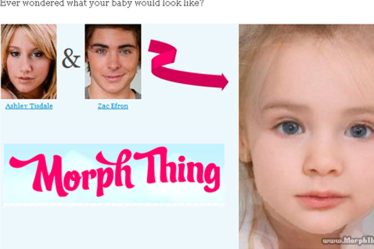Thanks to new editing applications, today it is possible to create different montages of incredible content! Stay with us and discover the app that edits photos and videos montages.
Currently, making a photo collage is a tool present in several editing applications, available for Android and iPhone (iOS) cellphones.
To do this, the Apps provide “grids”, that bring photos together through pre-defined layouts.
However, there are several platforms that allow users to create artwork freely, with the possibility of positioning photos however they want and adding text elements, stickers, filters and more.
To do this, we have prepared an incredible list of different apps that specialize in making photo collages on your cellphone.
Let’s get to know the apps? Let’s go!
Canva
Canva is an editor present on Android and iPhone (iOs) cellphones. To make photo collages with it, simply access the app, choose the layout size and select the design and elements you want to use in your montage.
Discover apps that translates photos and videos in real time
olimpiac.com
In the search bar, search for “Grids” and select the option that fits the type of assembly you want to create. After that, just tap the “+” button on the bottom left side of the screen and upload the photos by dragging them to the desired frames.
The application even allows you to create free-format designs. Therefore, you need to select the layout size and upload the photos directly, without choosing a “grid” template.
Furthermore, it is important to highlight that the vast majority of the application’s features are free.
But it is possible to have an even greater number of options through Canva Pro, which has a plan with a monthly price of R$34.90 and an annual price of R$289.90.
The platform also offers a free trial for a period of 30 days. Pretty cool, isn’t it?
PicCollage
Available for Android and iOS, the app brings together features that allow you to collage photos.
When accessing it, the first screen shows three options: “Grids”, “Free Form” and “Templates”. In the “Grids” section, there is a large number of pre-defined options for the assembly format.
Just select any of them, tap “Photos” in the bottom bar, and choose the images to apply. Install PicCollage on your cell phone and enjoy.
In the bottom bar, you can configure the frame and background of the collage, as well as add texts, stickers, photos from the network, doodles and animations.
Another incredible option is the “Free Form” tool, which allows the user to position photos any way they want, without having to choose a pre-defined collage format.
In “Templates”, in turn, there are ready-made themed templates, which cover themes such as birthdays, travel, friendships, back to school, among others.
This incredible app offers several free features, but to gain access to all content, you need to become a VIP user – which costs R$28.99 per month or R$209.99 per year.
DazzCam
Another incredible application is DazzCam, which offers several tools for editing images, in addition to working with a new proposal for digital collages.
To create, simply access the app, select the camera icon and click on the specific collage option. Finally, import photos from the gallery and wait for them to load to create your montage.
The app is available for the IOS platform and offers several free features, but also has some paid package options.
PhotoGrid
Last but not least, PhotoGrid features “Grid” and “Templates” sections. In the first option, there are hundreds of layouts available, with support for up to 16 contents.
To use it, select photos and videos directly from your gallery or stock photo gallery.
Then, in the bottom bar of the next screen, choose some of the customization elements, such as borders, backgrounds, texts, stickers, doodles, filters and watermarks.
YOU MAY ALSO WANT TO READ:
- Discover how to watch One Piece and others animes
- Learn how to pay tolls with your cellphone
- See messages from another whatsapp
- Learn how to watch soccer championships on mobile apps
Ready, assembly done! To have unlimited access to the app’s features, there are some package options for purchase, such as PhotoGrid Premium, PhotoGrid Plus and PhotoGrid Pro, with prices reaching up to R$124.90 in the App Store.
Services:
Incredible content, right? Now that you’ve discovered the App that edits photos and videos, go straight to Google Play Store or App Store to download one of the apps!
Did you like our incredible tips? We are totally sure you did!
Lastly, remember to share this post with your friends and family. Also, take a look at other articles to discover more fascinating and surprising topics available on our website.
See you in the next one! Bye bye!